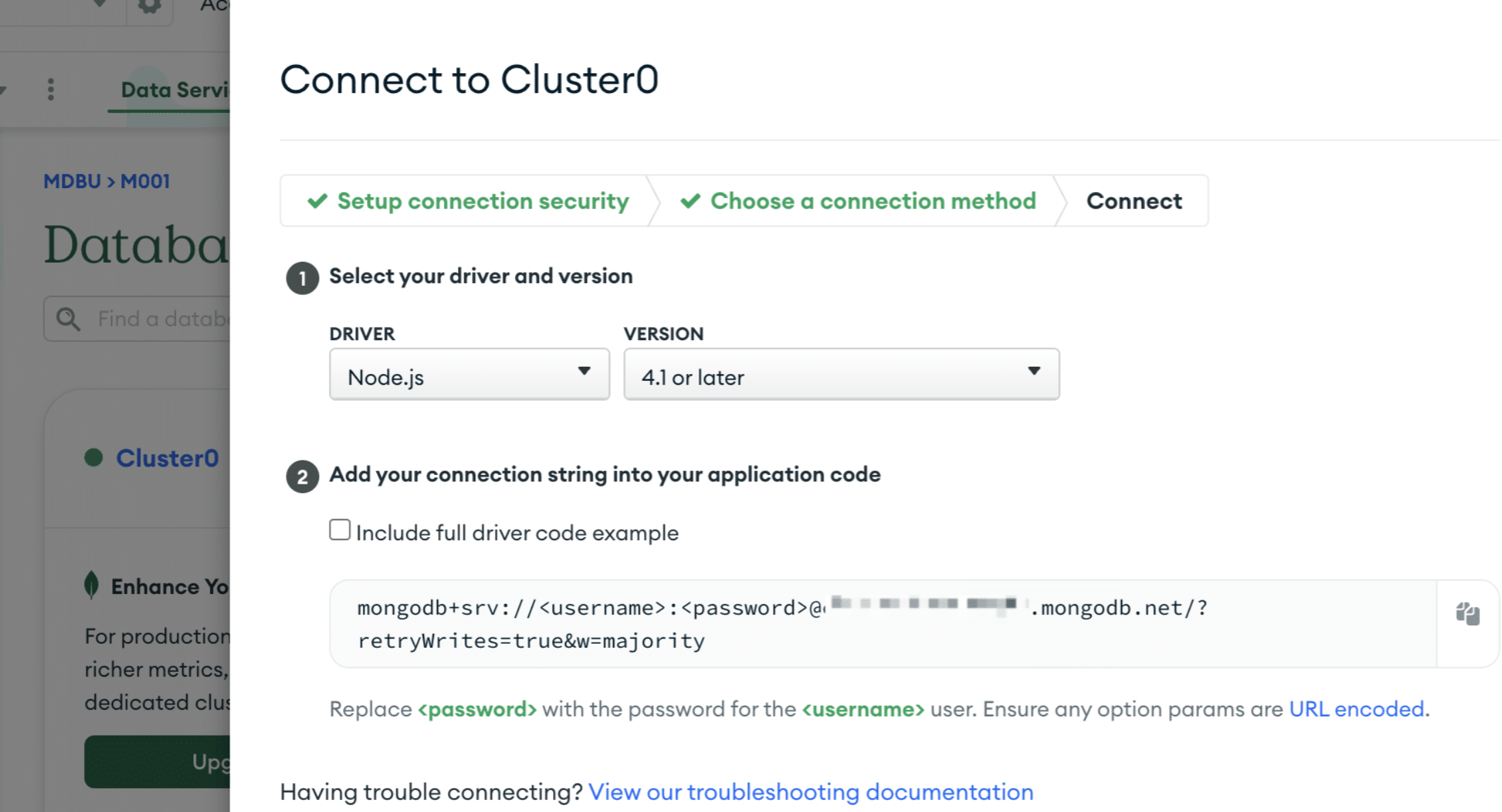How to Get MongoDB Atlas Data Source URL
Supported Version
MongoDB Atlas 5.0.15
To ensure data compatibility, it is recommended that the source/target databases for MongoDB data synchronization be version 5.0 or higher.
Steps
1. Log in to the MongoDB Atlas platform.
2. Set up network access control to ensure network connectivity.
1.In the left navigation pane, click on Network Access.
2.Click on ADD IP ADDRESS on the right side.
3.In the pop-up dialog, enter your company's public IP address (CIDR format) and click Confirm.
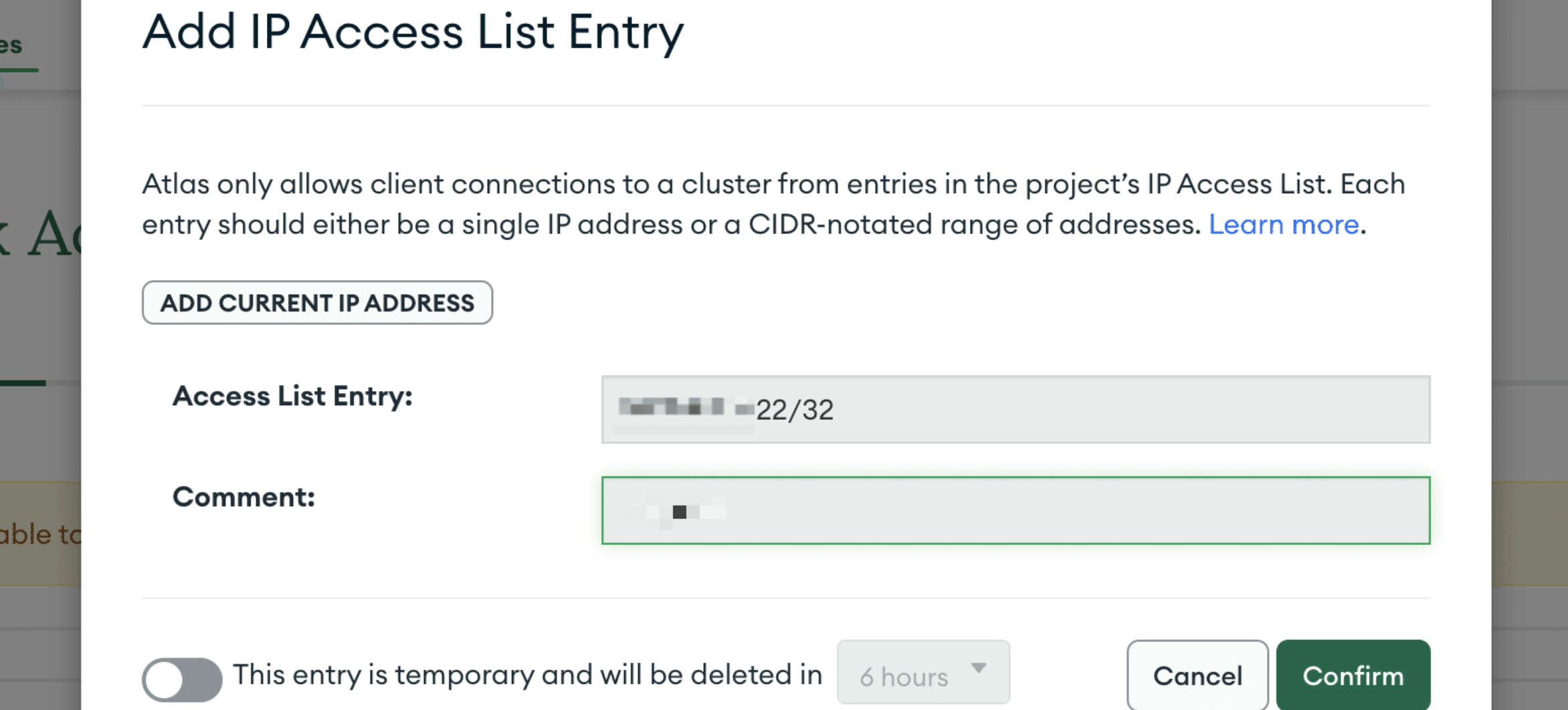
3. Create an account and grant permissions for database connection.
1.In the left navigation pane, click on Database Access.
2.On the right side of the page, click on ADD NEW DATABASE USER.
3.In the pop-up dialog, select the authentication method and set permissions.
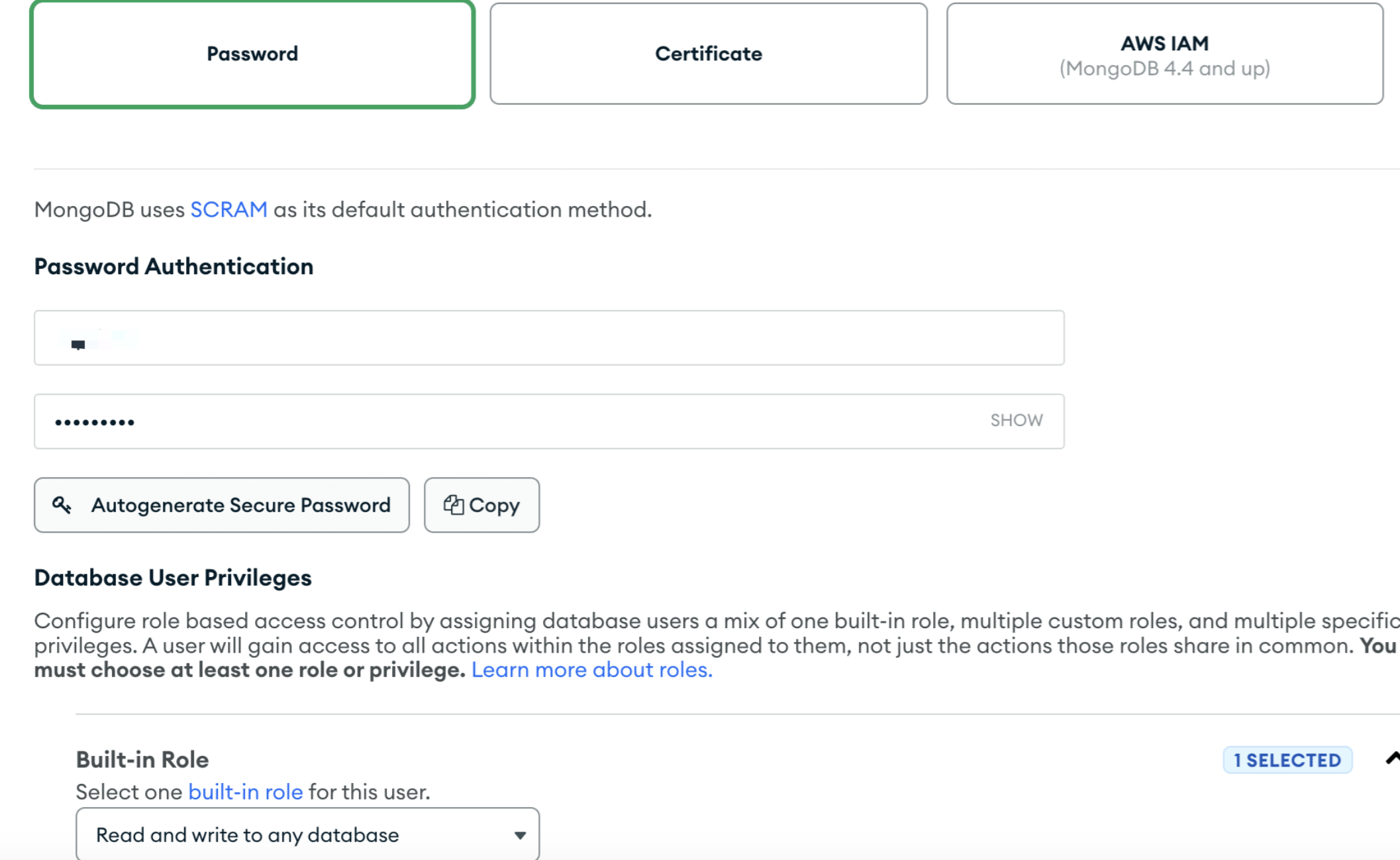
In this example, we demonstrate the operation process using the password authentication method. Here are the permission selections:
For the source database: Choose the Built-in Role as Only read any database.
or the target database: Choose the Built-in Role as Read and write to any database.
Click on Add User.
4. Obtain the database connection information.
- In the left navigation pane, click on
Database. - Find the target database and click on
Connect. - In the pop-up dialog, select
Connect your applicationto obtain the connection information, which will be used when connecting to the database. - Complete the process of obtaining the connection information.